
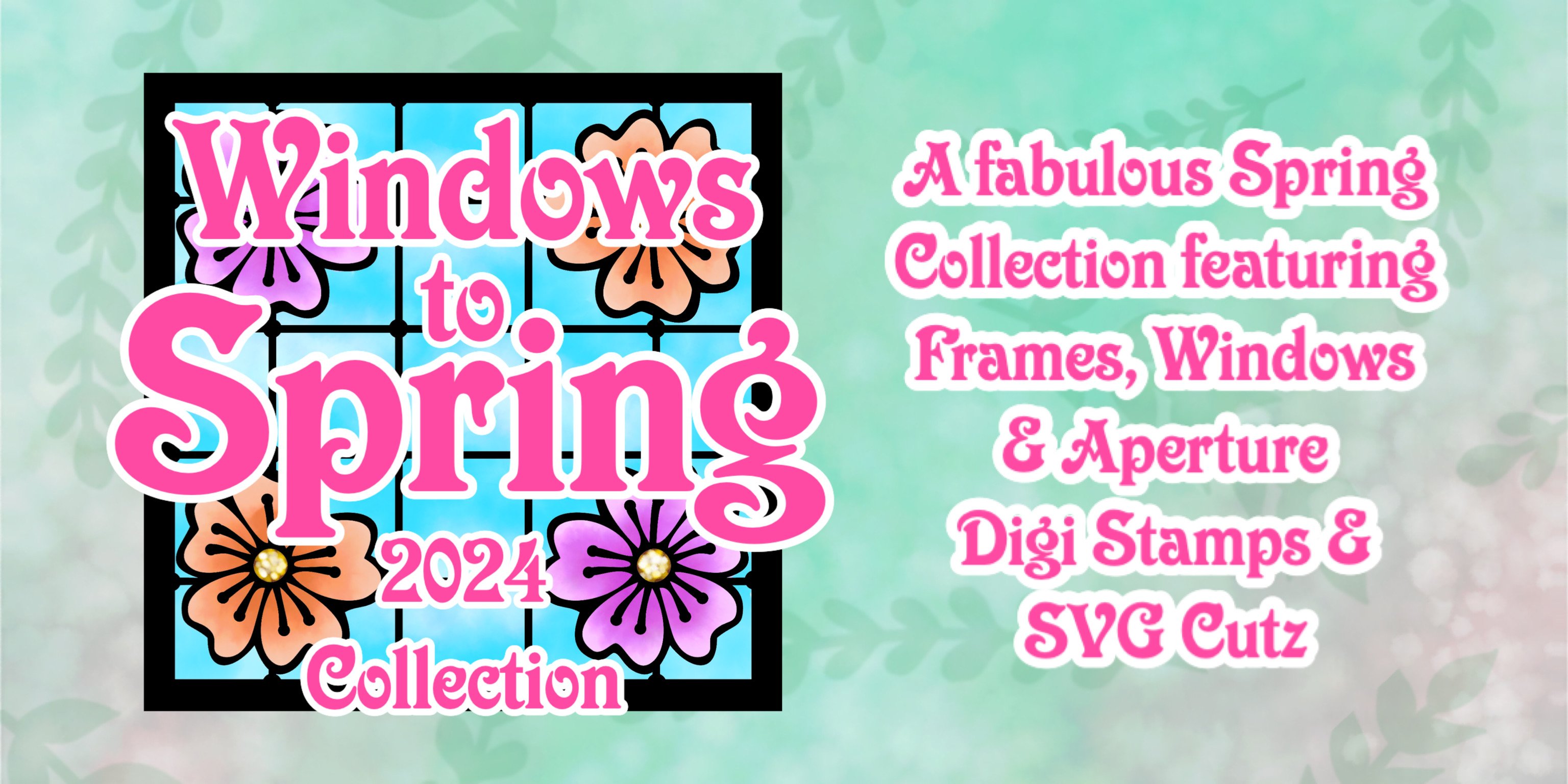





Join me on my Creative Adventure & shop LeighSBDesigns eclectic collection of Digi Stamps, Decorative Digi Papers & SVG Cutz, for electronic cutting machines, featuring unique fantasy & realistic designs with a whimsical & quirky style designed by Leigh Snaith-Brunton! I see beauty in everything from cute to creepy & LeighSBDesigns varied themes & styles ensures there's something for everyone!
New Store Grand Opening
Please enjoy shopping all new releases & more while I add my entire catalogue to my new store.
Stay tuned for the grand opening announcement!
I love seeing your makes, share with me at LeighSBDesigns Inspiration Blog!
Play along in our fun monthly Challenges & annual Blog Hop creativities hosted throughout the year & enjoy lots of fabulous inspirational makes, tutorials, new Releases, Sales & more!
Would you like LeighSBDesigns to sponsor your Challenges?
See my Sponsorship Info.
Happy Creating!
Leigh
The Shapie Domino Queen




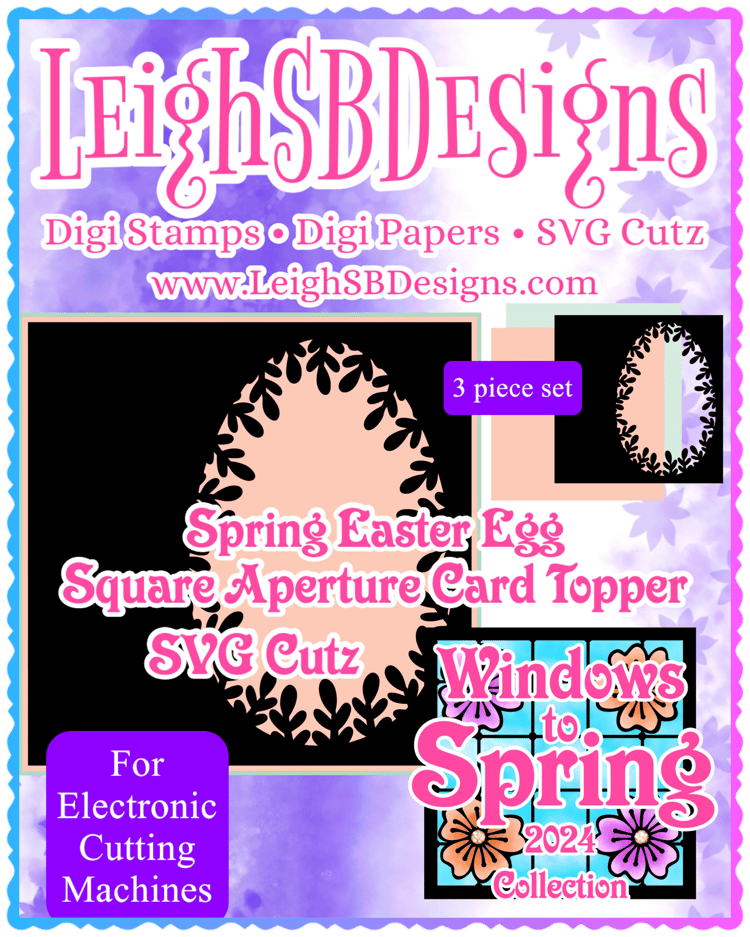
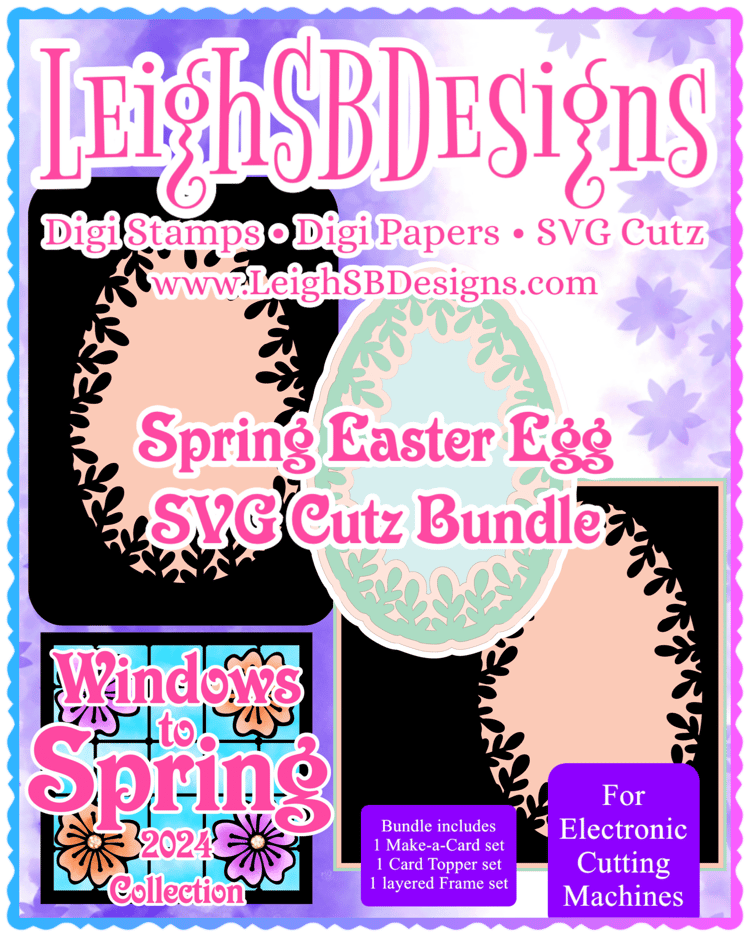

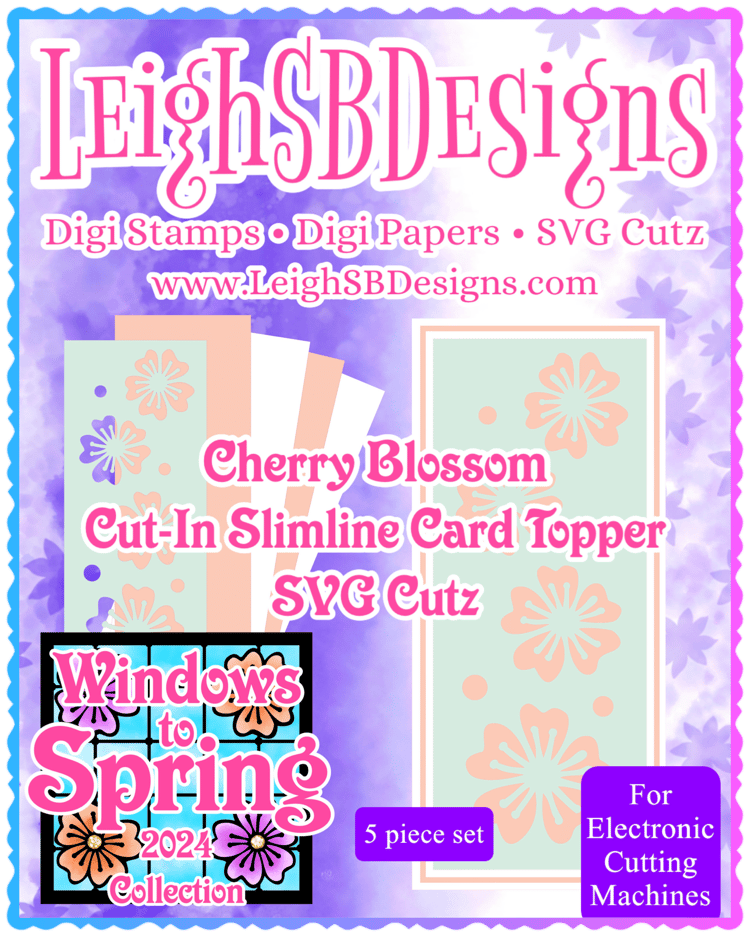
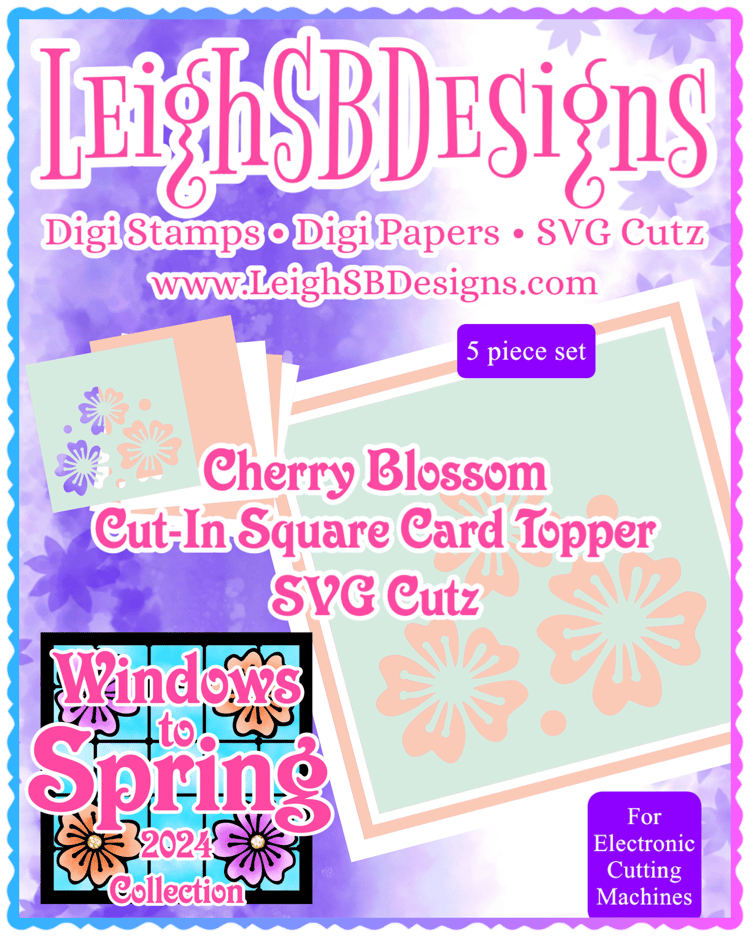
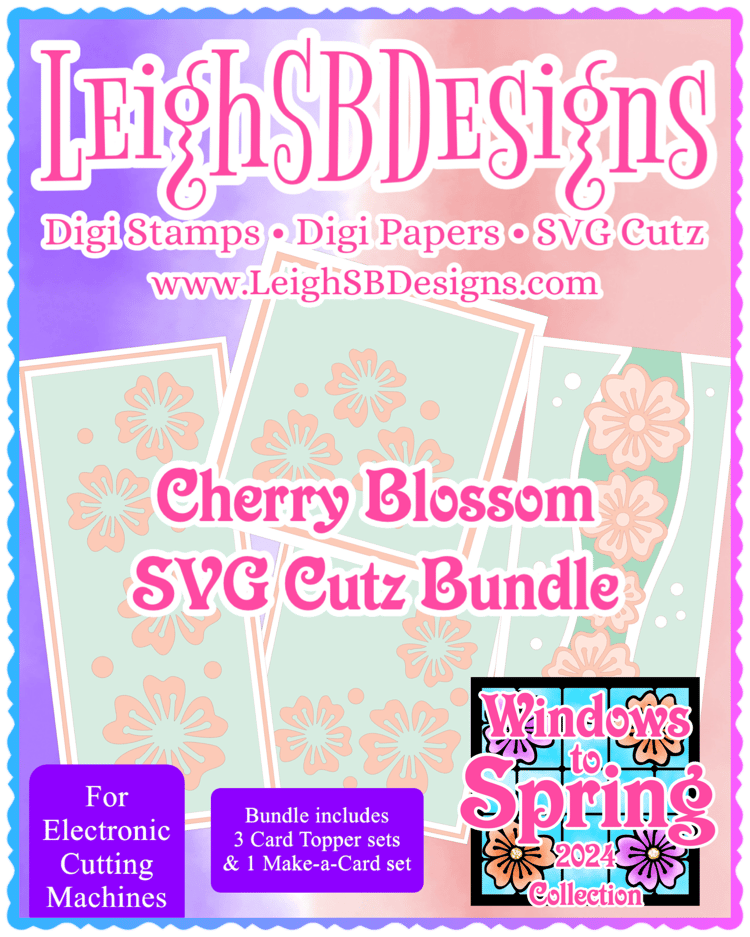
LeighSBDesigns Digi Stamps are super versatile coz you literally have every size imaginable just by re-sizing & flipping to suit your project needs! Combine Digi Stamps & SVG Cutz from my extensive collection to further enhance your creative fun!
My dig stamps can be resized, flipped & merged with other designs in my collection prior to printing then fussy cut & masked after printing, etc, just like you would use your rubber stamps.
My Digi Stamps can be printed out for manual colouring with your favourite products as well as coloured digitally in art apps & you can even add backgrounds prior to printing, the possibilities are endless with Digi Stamps!
There's a wealth of YouTube videos available demonstrating how to resize digital stamps in art applications like Photoshop, Inkscape, Procreate as well as resizing in Microsoft Word.
Check out my SVG Cutz Info, Tips & Tricks page for helpful info on how to use LeighSBDesigns SVG Cutz cutting files for electronic cutting machines!
You will find answers to commonly asked questions as well as tips & tricks to help you get the most out of your LeighSBDesigns SVG Cutz!
I design LeighSBDesigns SVG Print & Cutz designs & Cutz only designs in Silhouette Studio and provide them to you in SVG & Silhouette Studio 3 file formats for use with all popular cutting machines with software that allows you to import SVG files like Cricut Design Space. Please follow your specific cutting machine’s instructions on how to use SVG, Silhouette and png files. The Silhouette Studio 3 files are for use with Silhouette cutting machines & all versions of Silhouette Design Studio.
SVG Print & Cutz
LeighSBDesigns “Print & Cutz” include digi stamps that you can print out with your home printer via your electronic cutting machine’s software and then cut out using your cutting machine. You can also use your electronic cutting machine’s pens to draw the designs instead of printing them. Please follow the instructions provided by your brand of machine. I’ve also provided the Print & Cutz designs as png images for Cricut users. “Print & Cutz” sets also include matching mat layers shown in colour so you can see them nicely, these are meant to be cut out only.
TIP: When preparing to print make sure you don’t have the mat layers in your work area to avoid printing them out as well. Once printed you can then place the mat layers in your work area with the digi images if you wish to cut the mats out of the same sheet of cardstock as one cut job.
To ensure you get the most enjoyment from using LeighSBDesigns products please read over my Terms of Use & Angel Policy! A copy of LeighSBDesigns Terms of Use & Angel Policy is included in every download for you to reference
Copyright & Terms of Use
Angel Policy
You are welcome to sell the creations you make using LeighSBDesigns products as follows:
Due to the nature of instant downloadable files I do not accept returns, exchanges or cancellations. Please contact me if you have any questions or issues with your purchase!